You have a regular unordered which shows with bullet points just like this:
HTML:
<ul> <li>Apples</li> <li>Oranges</li> <li>Grapes</li> </ul>
Result:
- Apples
- Oranges
- Grapes
The bullet points are ugly and the check marks would be so much more relevant. Here’s how to turn the bullet points into checks.
First, add a class like checkmark to the ul tag which will indicate when the checks should be applied.
HTML:
<ul class="checkmark"> <li>Apples</li> <li>Oranges</li> <li>Grapes</li> </ul>
Next, add your CSS:
ul.checkmark {
list-style: none;
margin-left: 25px;
}
ul.checkmark li {
line-height: 1.8;
position: relative;
}
ul.checkmark li:before {
color: #781fd7;
content: '✓';
font-weight: bold;
left: -25px;
position: absolute;
}
Here’s your result:
- Apples
- Oranges
- Grapes