Use shortcode: [show-product-categories-with-image]
Add the following to your functions.php file.
function showProductCat() {
$cat_args = array(
'orderby' => 'name',
'order' => 'asc',
'hide_empty' => true,
);
$product_categories = get_terms( 'product_cat', $cat_args );
$result = "<div class='product-categories-with-image'>";
if( !empty($product_categories) ){
foreach ($product_categories as $key => $category) {
$thumb_id = get_woocommerce_term_meta( $category->term_id, 'thumbnail_id', true );
$term_img = D0d_get_attachment_image_src( $thumb_id, 'thumbnail', true );
$cat_img = "";
if ($term_img[3]) {
$cat_img = "<img src='". $term_img[0] ."' width='" . $term_img[1] . "' height='" . $term_img[2] . "' />";
}
$result = $result . '<a href="'.get_term_link($category).'" >'
. $cat_img
. $category->name
. '</a><br/>';
}
}
$result = $result . "</div>";
return $result;
}
add_shortcode('show-product-categories-with-image', 'showProductCat');