Let’s say you’d like to insert special characters in the subject of HTML e-mails sent with the PHP mail() function.
You have an email subject which when extracted from my database looks like this..
Coffee & Laptop
Sample code..
$to = 'me@example.com';
$subject = 'Coffee & Laptop';
$message = 'HTML message...';
$headers = 'MIME-Version: 1.0' . "\r\n";
$headers .= 'Content-type: text/html; charset=utf-8' . "\r\n";
$headers .= 'From: Me <me@example.com>' . "\r\n";
mail($to, $subject, $message, $headers);
Ofcourse, you won’t want the & symbol showing when the email is sent to your client.
Add this line to change the html entities to the proper values:
$subject = '=?UTF-8?B?'.base64_encode($subject).'?=';
Your code becomes:
$to = 'me@example.com';
$subject = 'Coffee & Laptop';
$subject = '=?UTF-8?B?'.base64_encode($subject).'?=';
$message = 'HTML message...';
$headers = 'MIME-Version: 1.0' . "\r\n"; $headers .= 'Content-type: text/html; charset=utf-8' . "\r\n"; $headers .= 'From: Me <me@example.com>' . "\r\n"; mail($to, $subject, $message, $headers);
Here’s what the end user sees as the subject when they receive the email:
Coffee & Laptop